

How your users research is just as important as what they research. While other eBook platforms direct users to title-level results, Gale eBooks platform is designed to cross-search all of your eBooks to pinpoint relevant material. The result? Your users spend less time looking for credible information, and more time diving into it. Offer your users an award-winning, hassle-free eBook experience —anytime, anywhere, and on any device. Other benefits include the ability to:
Eliminate checkouts or holds. Allow unlimited simultaneous access with the purchase of just one copy
Optimize search results. Content is highly findable via detailed indexing, discovery services, MARC records, and through Gale’s InterLink technology—which connects InfoTrac periodicals to eBook content. Researchers can also search by reading levels or find content based on basic, intermediate, and advanced levels of complexity.
Easily share bookmarks. With Gale eBooks, bookmarked links never change and are sharable to non-users. Easily embed content on your website or in printed materials.
Customize your collection. Gale Admin users have the ability to organize titles within a subject area so the most relevant titles are displayed first. Create custom collections or groupings of titles that align with goals and initiatives.
Visit the support site to view videos explaining the customization portal, Google Classroom integration, downloading and sending to Google Drive and OneDrive, and more.
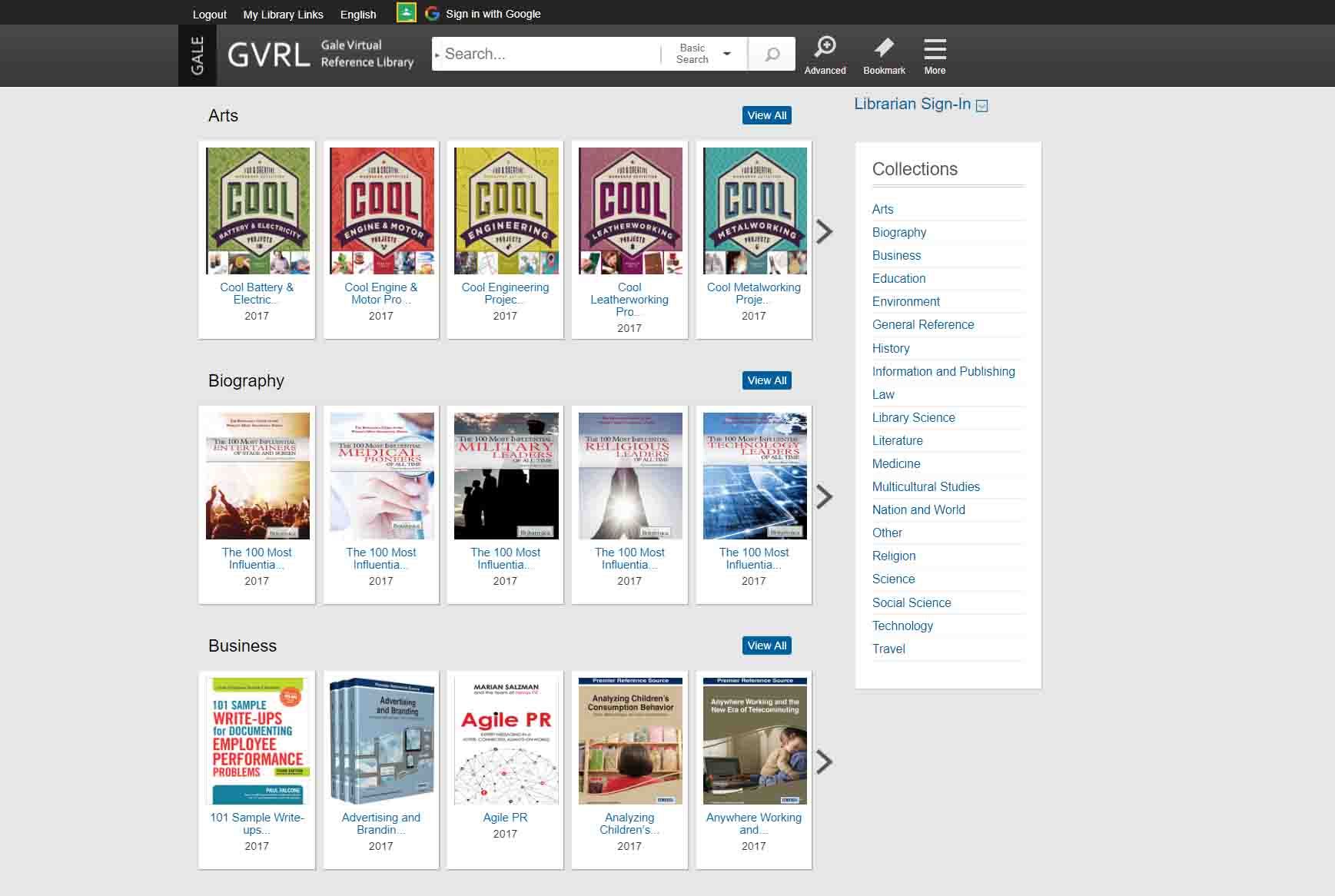 |
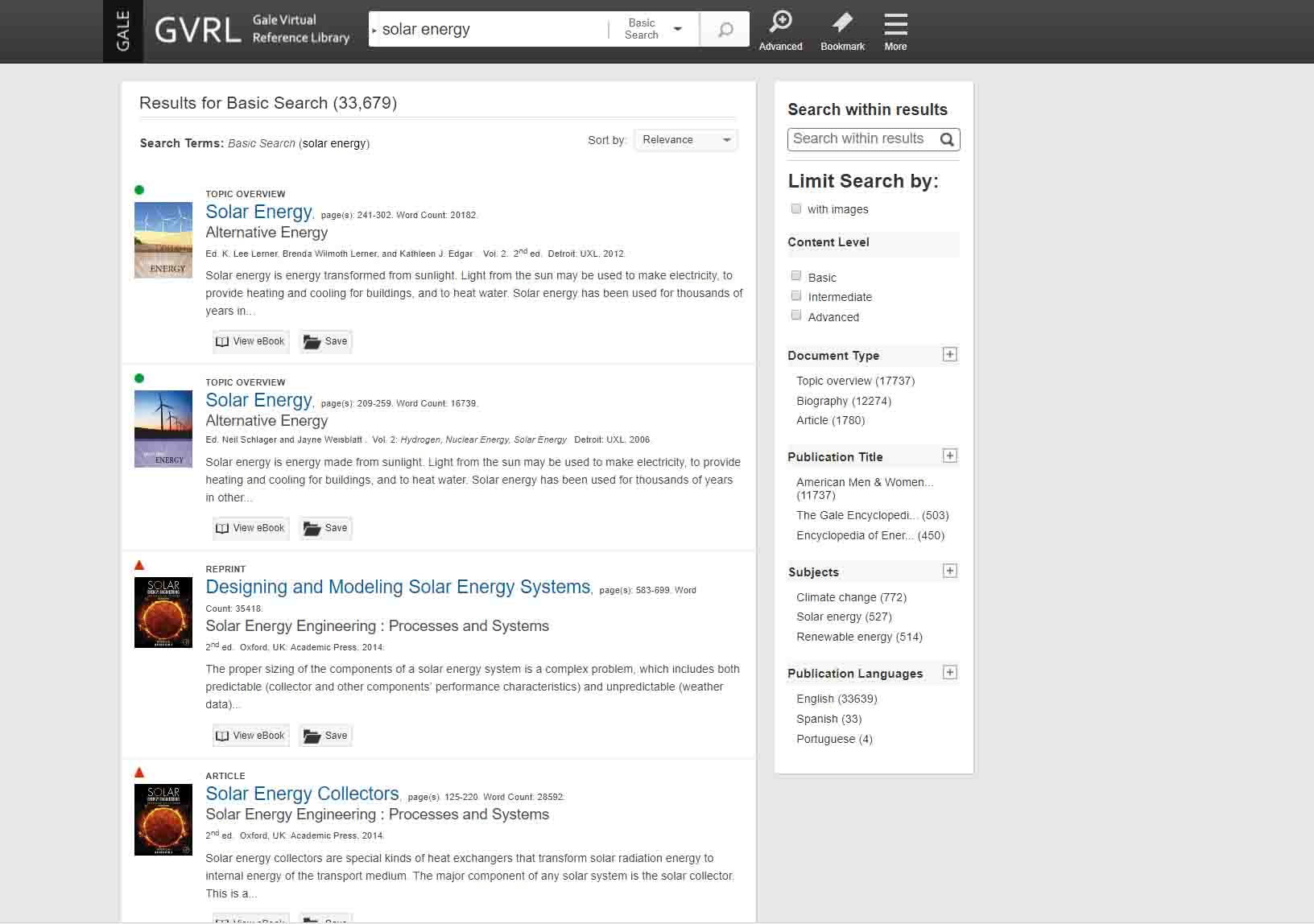 |
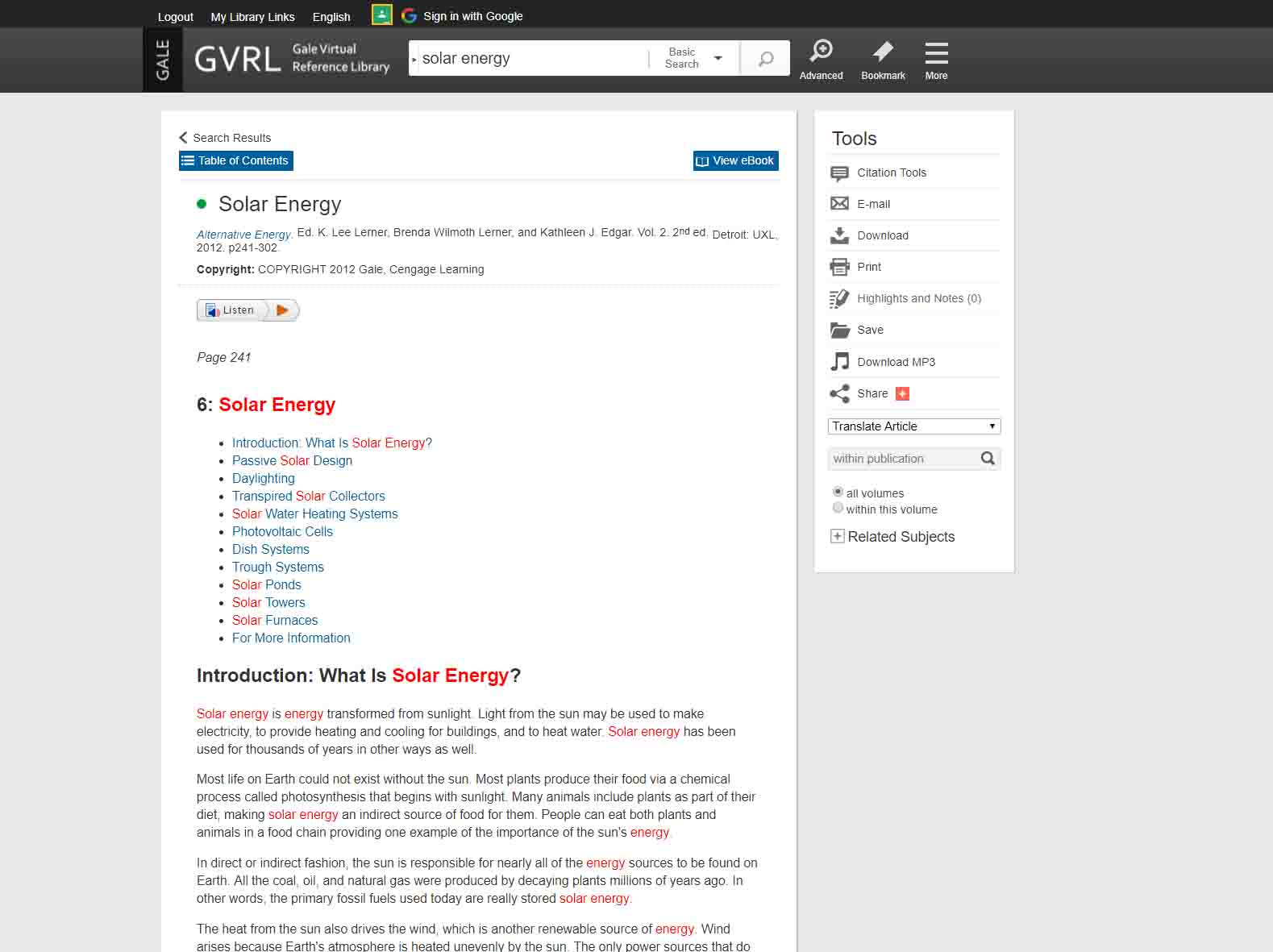 |
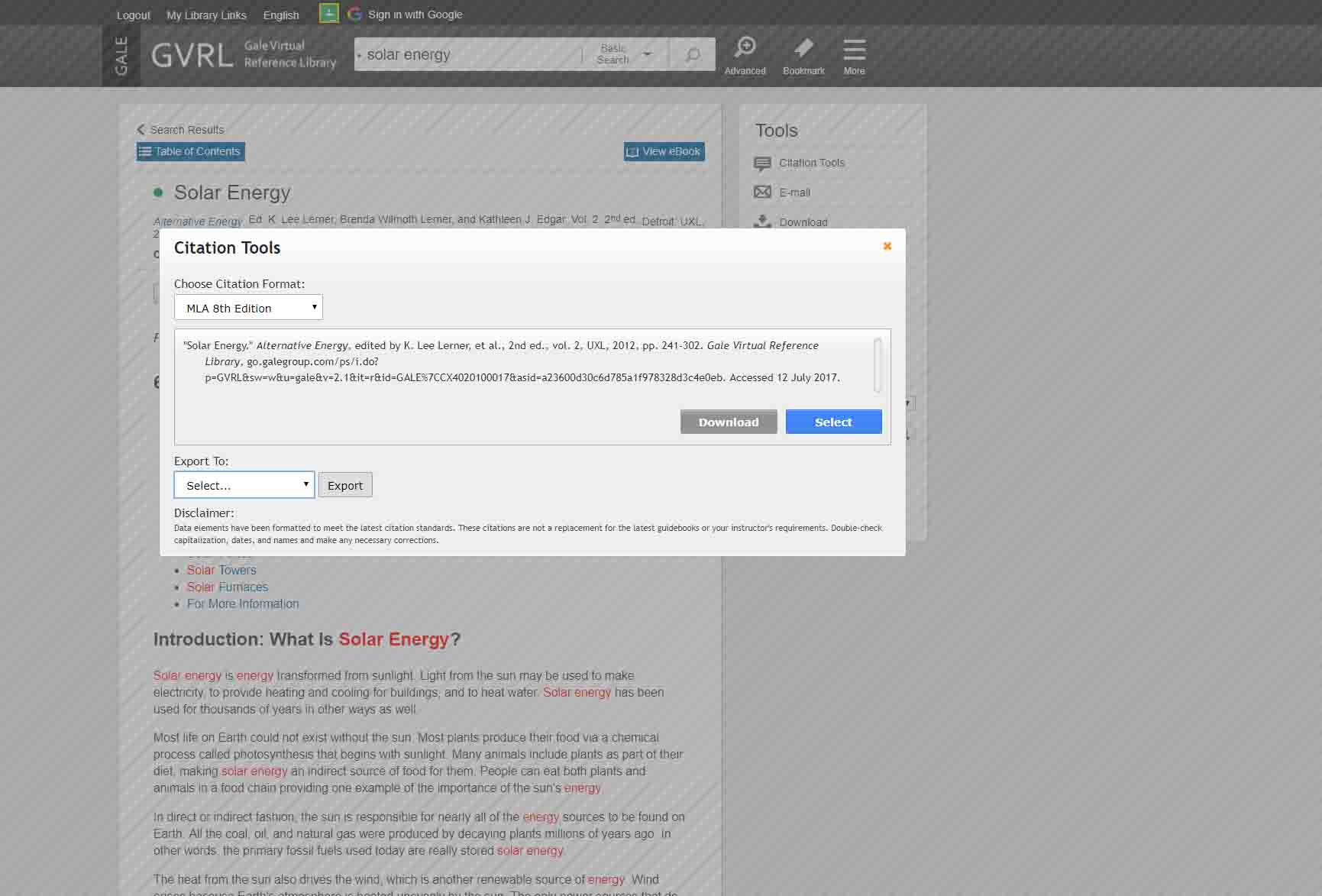 |
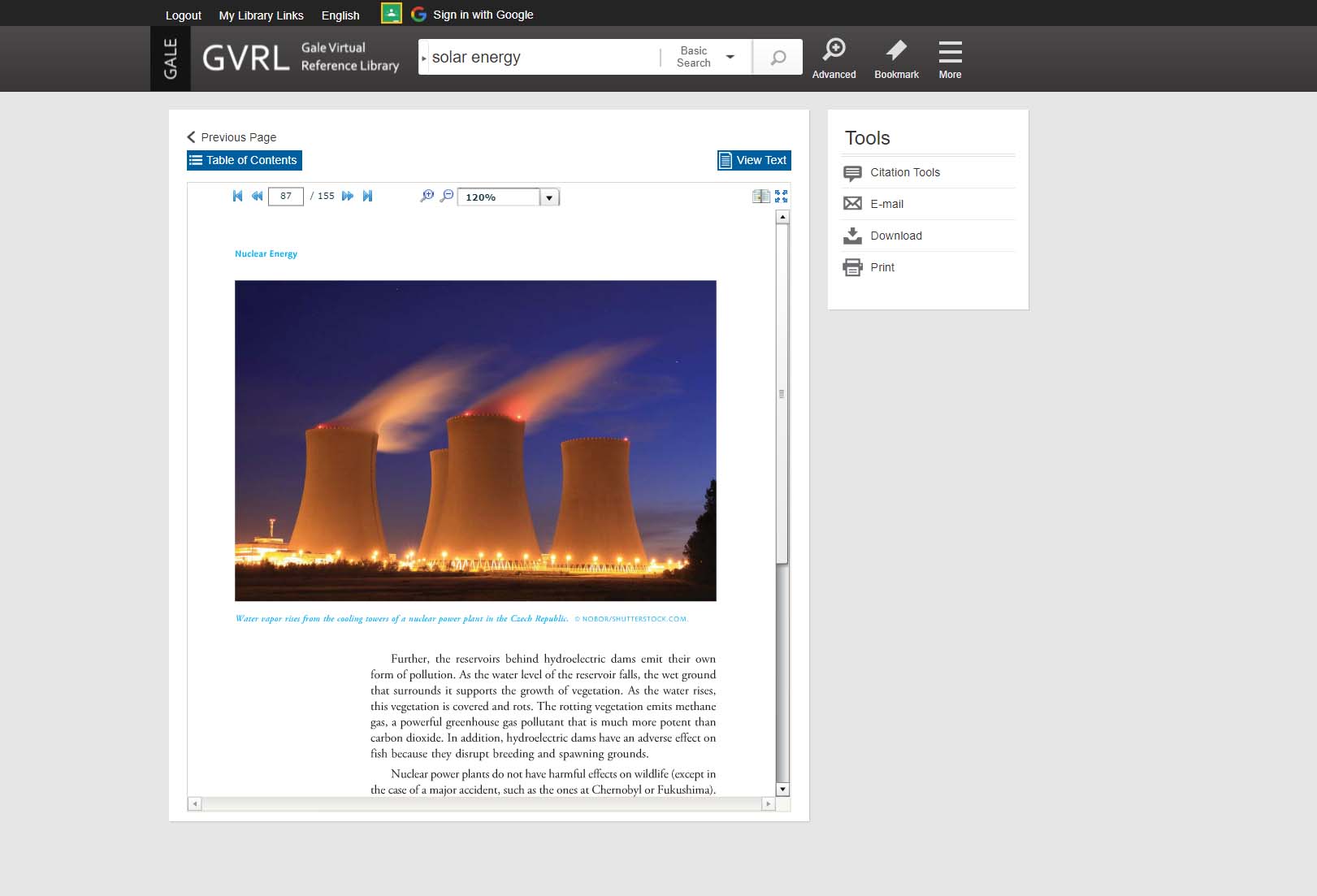 |
|
The Gale eBooks homepage allows users to either browse by subject or search the full catalog. |
The search results reveal relevant content at not only the title level, but the article and chapter levels. |
The HTML article-view provides an easy browsing experience. |
Integrated directly into the user’s workflow formatted citations can be exported to a variety of services and platforms. |
Users can seamlessly toggle between the HTML format and the cover-to-cover book view. |
Integrated G Suite for Education and Microsoft Office 365 tools enable users to share, save, and download content—including highlights and notes.
Content translation is available in 23 languages and platform translation in 34 languages—on-screen and read aloud.
A mobile-responsive design ensures students can access the resources on the devices they use most.